 UIE has released a new e-book, "The Designer's Guide to Web Applications", and as a promotion for the new book, they have released the first chapter (10 pages), "Structure & Flows" for free as a pdf.
The free chapter explains how to use Hubs to help architect an application structure.
UIE has released a new e-book, "The Designer's Guide to Web Applications", and as a promotion for the new book, they have released the first chapter (10 pages), "Structure & Flows" for free as a pdf.
The free chapter explains how to use Hubs to help architect an application structure.
Table of contents (the italics section is free):
1 Skeletons ....................................................1
1.1 The Hub ...................................................2
1.2 A Hub With No Data .................................5
1.3 The Interview ...........................................7
2 A Real Application: SupportSuite ..............9
2.1 A simple hub and spoke—or is it? ...........10
2.2 An interview appears! ............................12
2.3 Hubba hubba .........................................13
2.4 A hub for hubs .......................................16
2.5 Finishing touches....................................17
3 Revealing Structure in the Design ..........19
3.1 Tabs ......................................................21
3.2 Menus ...................................................23
3.3 Tab Menus .............................................26
3.4 Breadcrumbs ..........................................29
3.5 Links ......................................................32
3.6 Titles .....................................................36
3.7 Progress Indicators .................................37
3.8 Knowing which element to use ................39
4 Designing the structure ...........................40
4.1 Command Architecture ...........................40
4.2 Seeding the structure ..............................41
4.3 Enter the users .......................................42
4.4 As we learn more, more changes .............44
4.5 There are many possible structures ..........48
5 Creating a Winning Design ......................49
Resources:
 I recently read The Tipping Point by Malcolm Gladwell and must say it has had a profound impact on how I see information design and the world in general. It is the concept that little things make a big difference or "tip" an idea, concept, or product from mediocre to widespread adoption.
The book is filled with many in-depth case studies that reinforce the concept and help you become more familiar with how our minds work, how our culture works, and what links it together.
I recently read The Tipping Point by Malcolm Gladwell and must say it has had a profound impact on how I see information design and the world in general. It is the concept that little things make a big difference or "tip" an idea, concept, or product from mediocre to widespread adoption.
The book is filled with many in-depth case studies that reinforce the concept and help you become more familiar with how our minds work, how our culture works, and what links it together.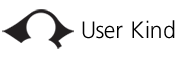
 Luke from Functioning Form
Luke from Functioning Form  UIE has released a new e-book, "
UIE has released a new e-book, " 37 signals has released their book, "
37 signals has released their book, "